Best Photo Translation Apps for Korean Culture: Real Tests [2025]
TL;DR
We tested 4 popular translation apps in real-world scenarios in Korea:
- Google Translate
- Photolate
- Yandex Translate
- Papago
Key findings:
- Photolate : Best overall. Excels at menus and signs. Provides cultural context.
- Google Translate: Reliable for basic translations. Good free option.
- Papago: Good with common phrases. May miss cultural nuances.
- Yandex Translate: Poor performance with Korean text.
Best Choice: Use Photolate as primary tool. Keep Google Translate as backup.
Continue reading for detailed test results...
Why You Need a Translation App
South Korea is a top tourist destination in Asia. It perfectly blends traditional culture with modern life.
Many Koreans speak basic English in big cities. But reading Korean text on signs and menus remains challenging. A good translation app can make your trip much easier.
We tested the most popular translation apps in real situations. This guide will help you pick the right one for your Korean trip.
What Makes Our Test Different?
Most app comparisons just list features and specifications. We took a different approach.
We tested these apps in three common scenarios you'll face in Korea:
- Beverage labels in convenience stores
- Street art and signs
- Restaurant menus on the wall
Below are the actual test images we used:
| Korean Beverage | Street Art | Restaurant Menu |
|---|---|---|
 |  | 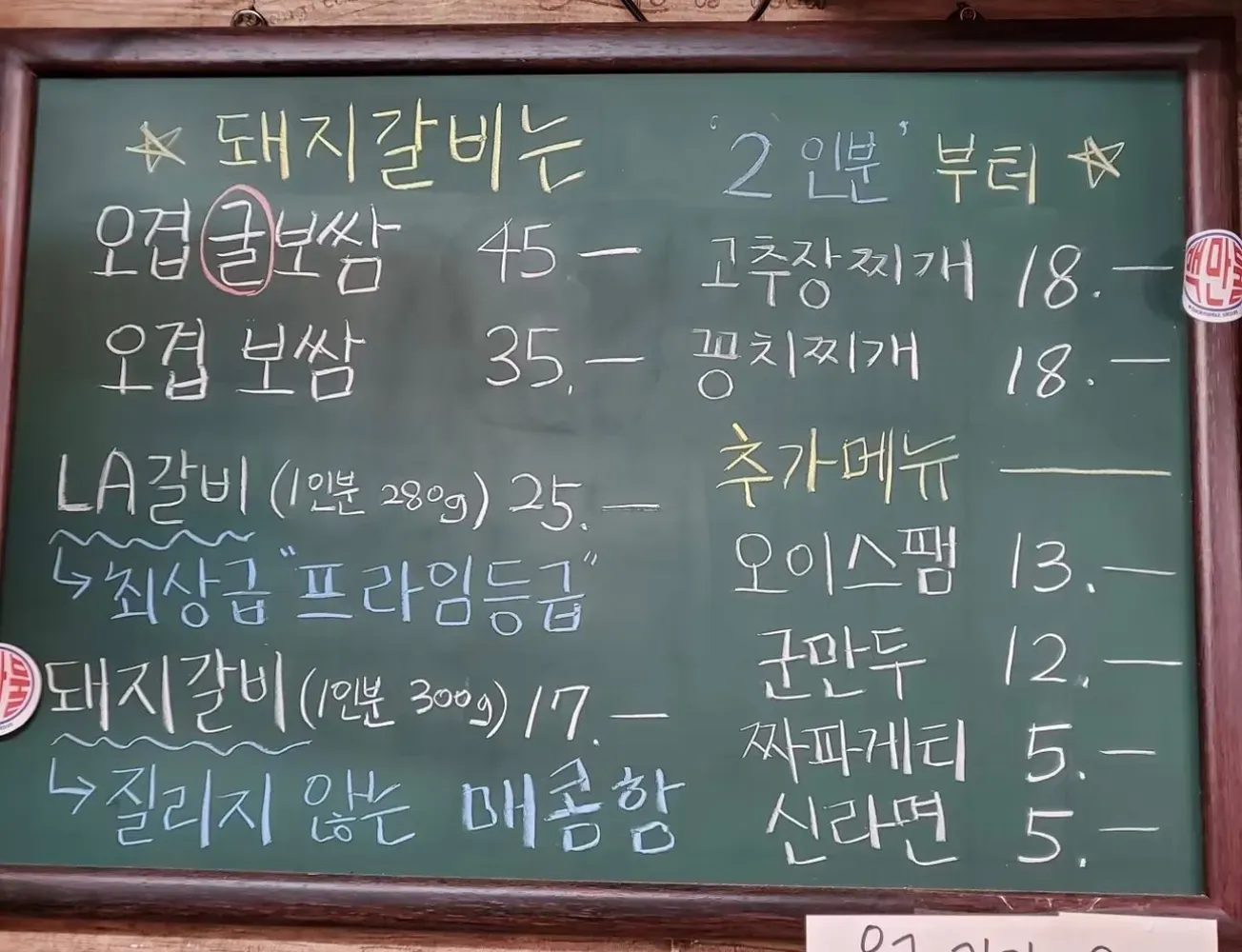 |
Apps We Tested
Here are the 4 translation apps in our test:
The most widely used translation app worldwide. We used it as our baseline for comparison.
The only translation app that provides cultural context alongside translations. This unique feature helps users understand not just what things mean, but why they matter.
🌟 Papago
Created by Korean tech giant Naver, this app is popular among Korea travelers.
A free translation service from Russia's leading search engine company.
Now, let's see how each app performs in our real-world tests.
Korean Beverage Test
Let's start with a common challenge: translating a Korean beverage label.

Here's how each app performed:
| Google Translate | Photolate | Yandex Translate | Papago |
|---|---|---|---|
 | 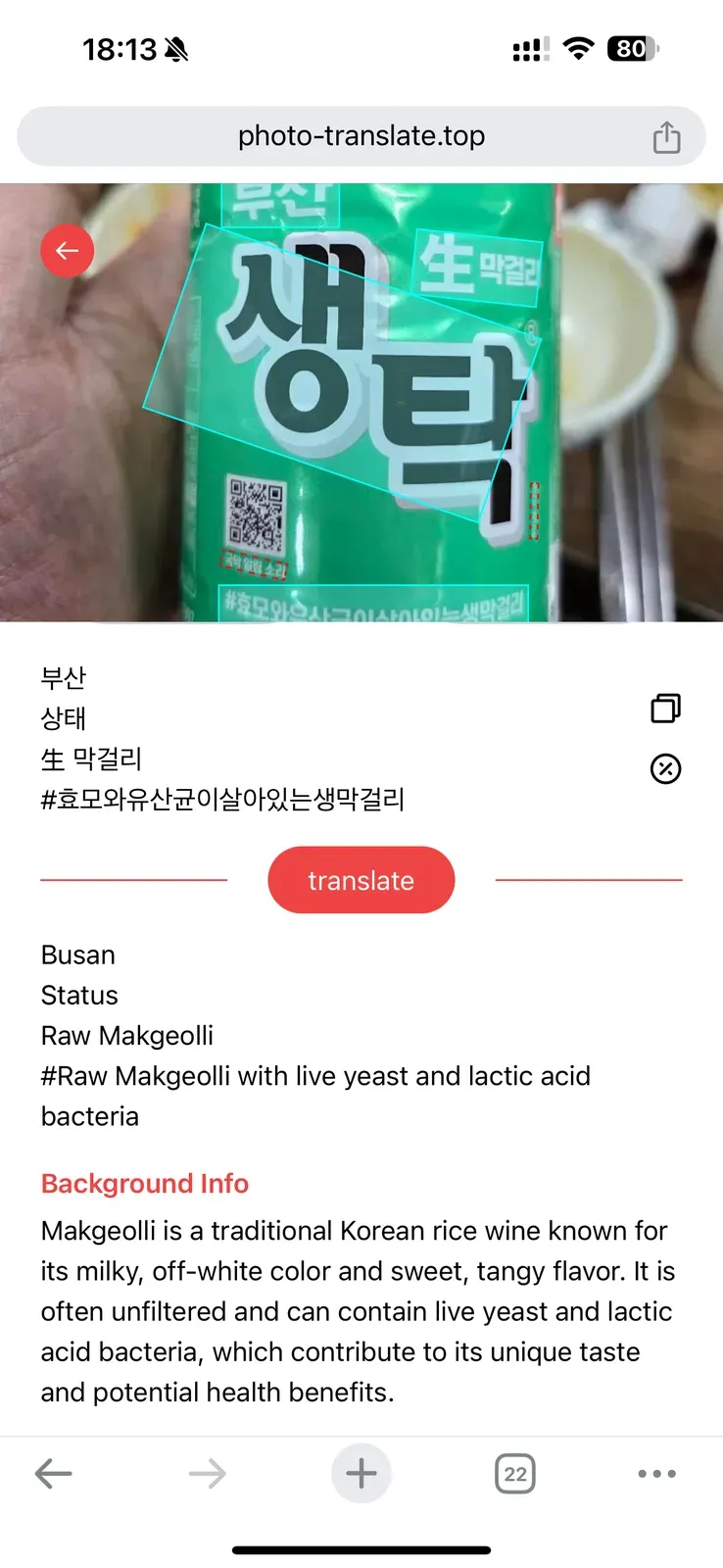 |  |  |
Translation Results
| Text on Bottle | Google Translate | Photolate | Yandex Translate | Papago |
|---|---|---|---|---|
| 부산 (Top Left) | busan | Busan | busan | Busan |
| 生 막랄리 (Top Right) | Raw Makgeolli | Raw Makgeolli | / | fresh makgeolli |
| 생탁 (Main Text) | raw fish | Status | / | saint |
Analysis
This test revealed some interesting challenges. The bottle's curved surface made text recognition difficult for all apps:
- "부산" (Busan): All apps correctly identified this major Korean city
- "生 막랄리" (Raw Makgeolli): Most apps translated this correctly, except Yandex
- "생탁" (Saengtak): None of the apps translated this correctly. It's a modern Korean alcoholic beverage combining beer and traditional rice wine characteristics
Standout Feature
Only Photolate provided cultural context, explaining that Makgeolli is a traditional Korean rice wine with a milky, off-white color and sweet, tangy flavor.
This additional information helps users understand not just the translation, but the product itself.
Winner
While most apps struggled with the curved text, Photolate stood out by providing accurate translations plus valuable cultural context.
Korean Street Sign: Testing Artistic Text
Korean streets are full of inspirational messages. Here's a typical example:

This decorative message says "It's okay, you did well today." Let's see how each app handles artistic text:
| Google Translate | Photolate | Yandex Translate | Papago |
|---|---|---|---|
 |  |  |  |
Translation Results:
Photolate (Best Overall)
- Perfect translation: "It's okay, You've done well today"
- Accurately detected both Korean phrases: "괜찮아요" and "오늘 잘해왔잖아요"
- Added bonus: Explained the cultural context of this common Korean encouragement
Google Translate (Runner-up)
- Good attempt: "are you okay, You did well today"
- Minor issue: Changed the comforting statement into a question
Papago (Mixed Results)
- Partial success: "it's cold, You did a great job today"
- Problem: Mistranslated the first phrase completely
Yandex Translate (Failed)
- Unable to recognize any text
- No translation provided
Key Finding
Artistic text poses a major challenge for translation apps. Success depends on both text recognition (OCR) accuracy and understanding context.
Photolate excelled in both areas, while other apps struggled with at least one aspect.
Korean Menu Test: The Ultimate Challenge
Previous tests dealt with simple text. Now let's tackle a more complex challenge: a typical Korean restaurant menu board.
These handwritten menu boards are common in local Korean restaurants. With dense text and no pictures, they often leave tourists puzzled about what to order.
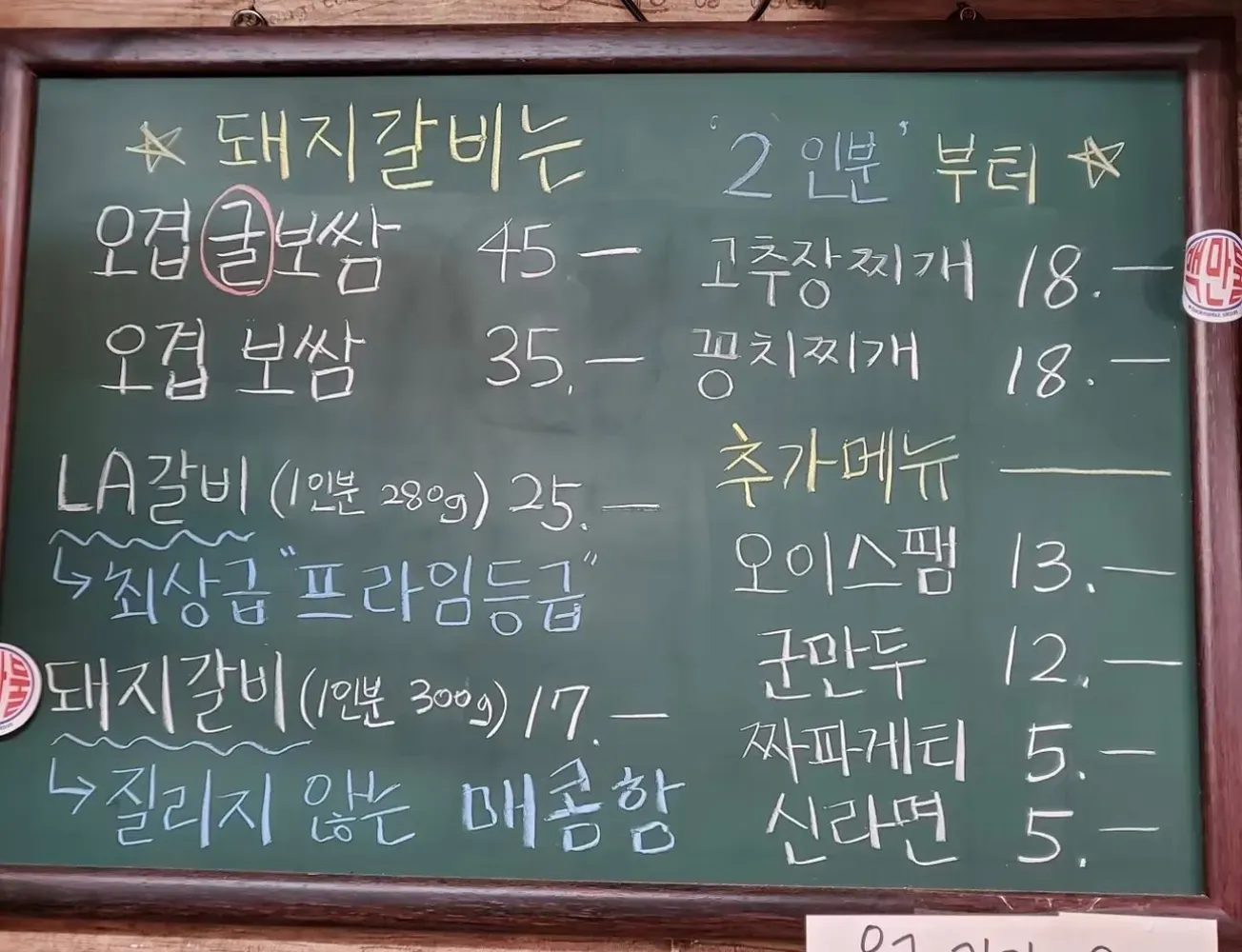
Here's how each app performed:
| Google Translate | Photolate | Yandex Translate | Papago |
|---|---|---|---|
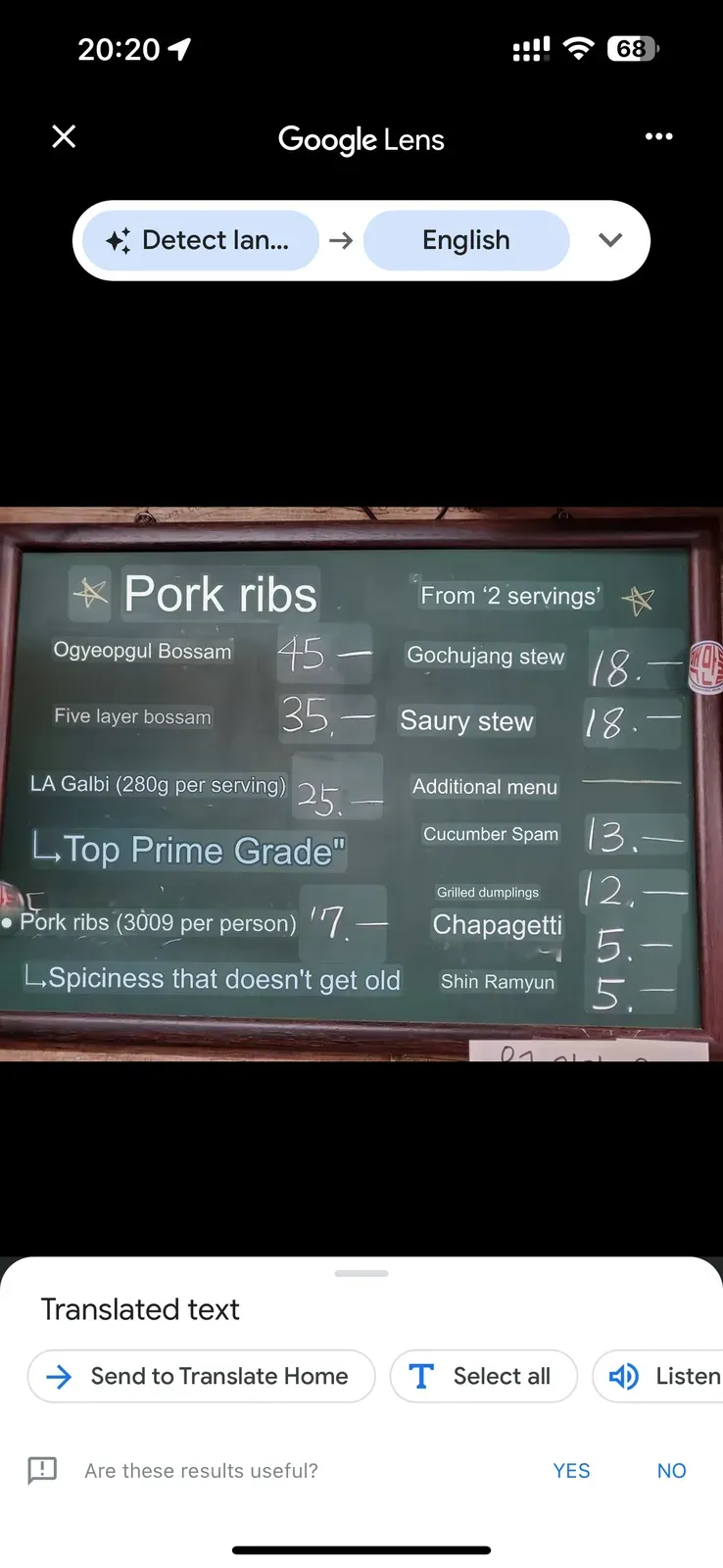 | 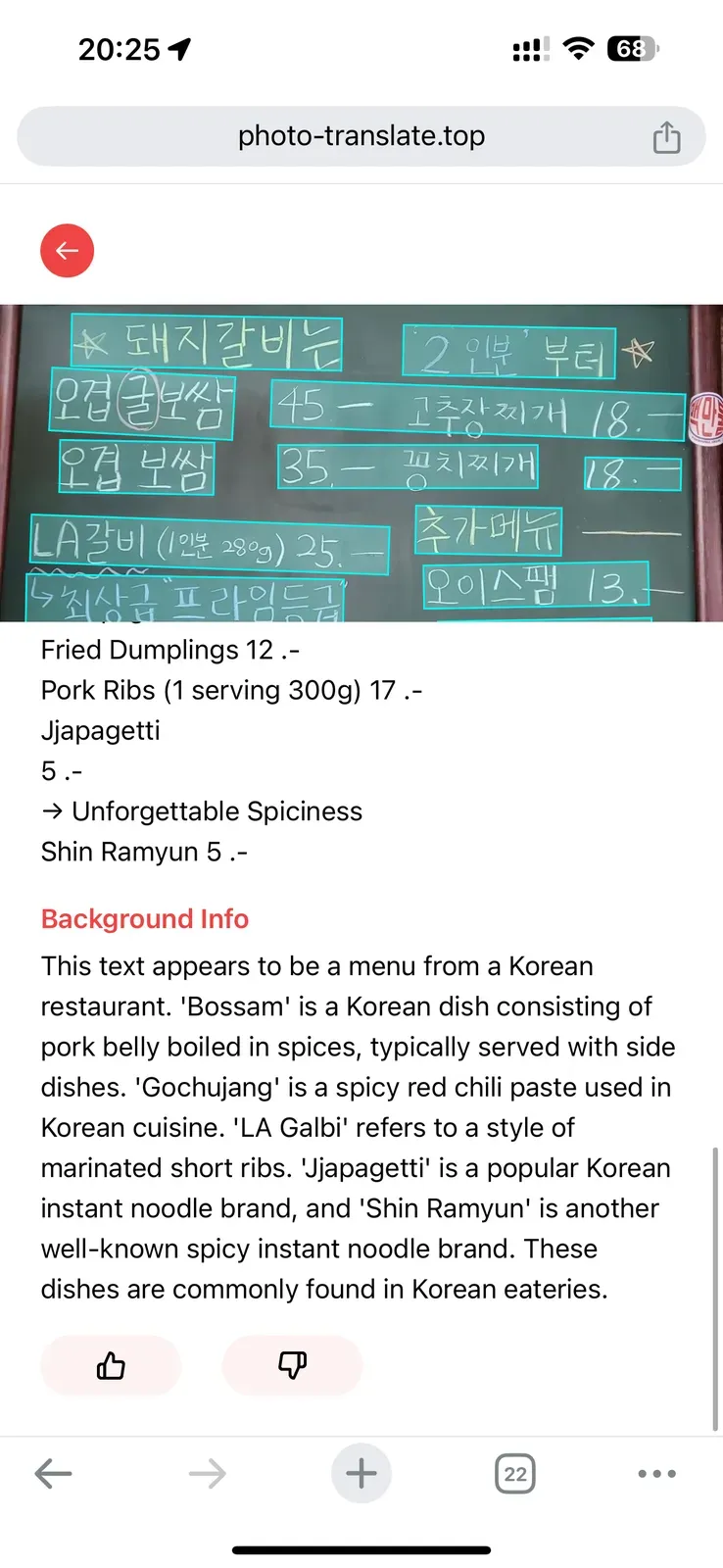 | 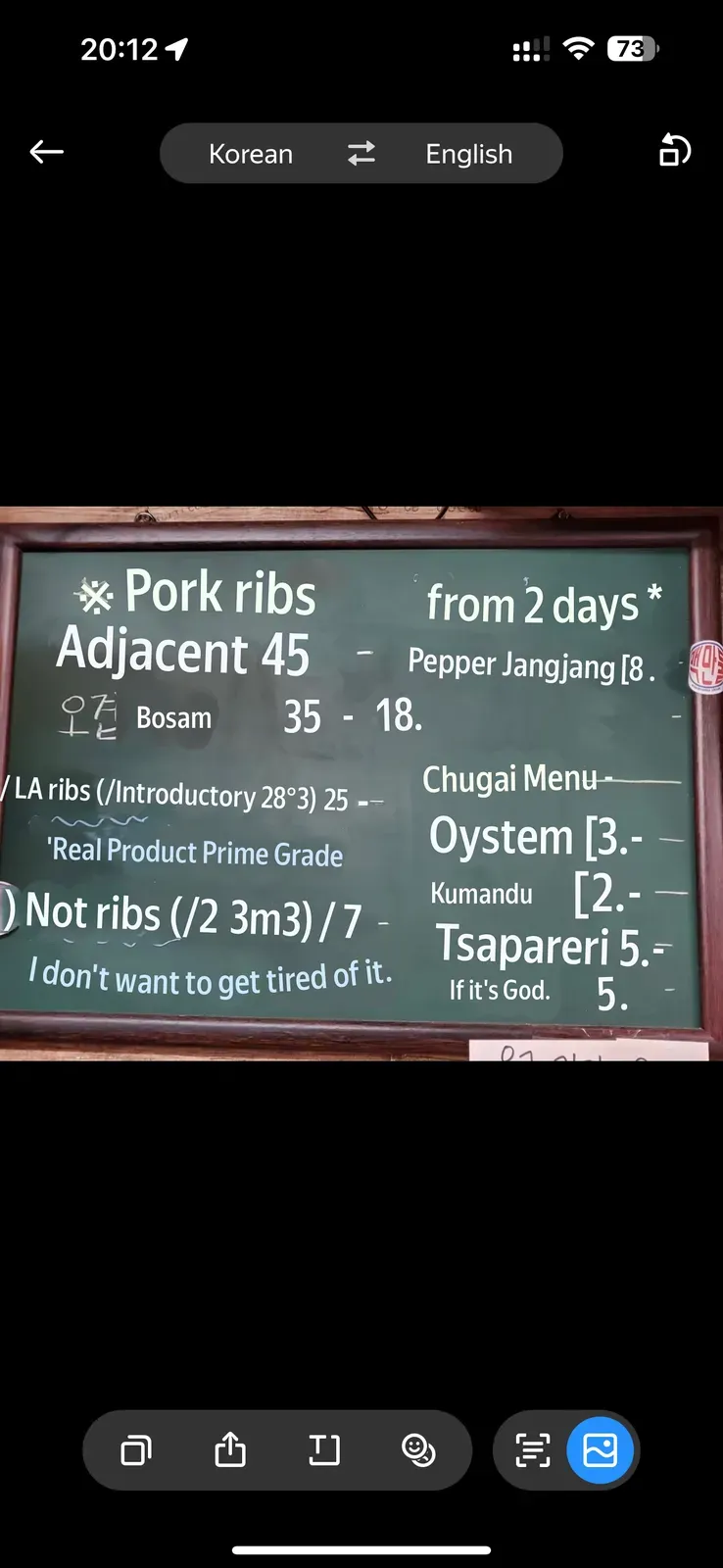 | 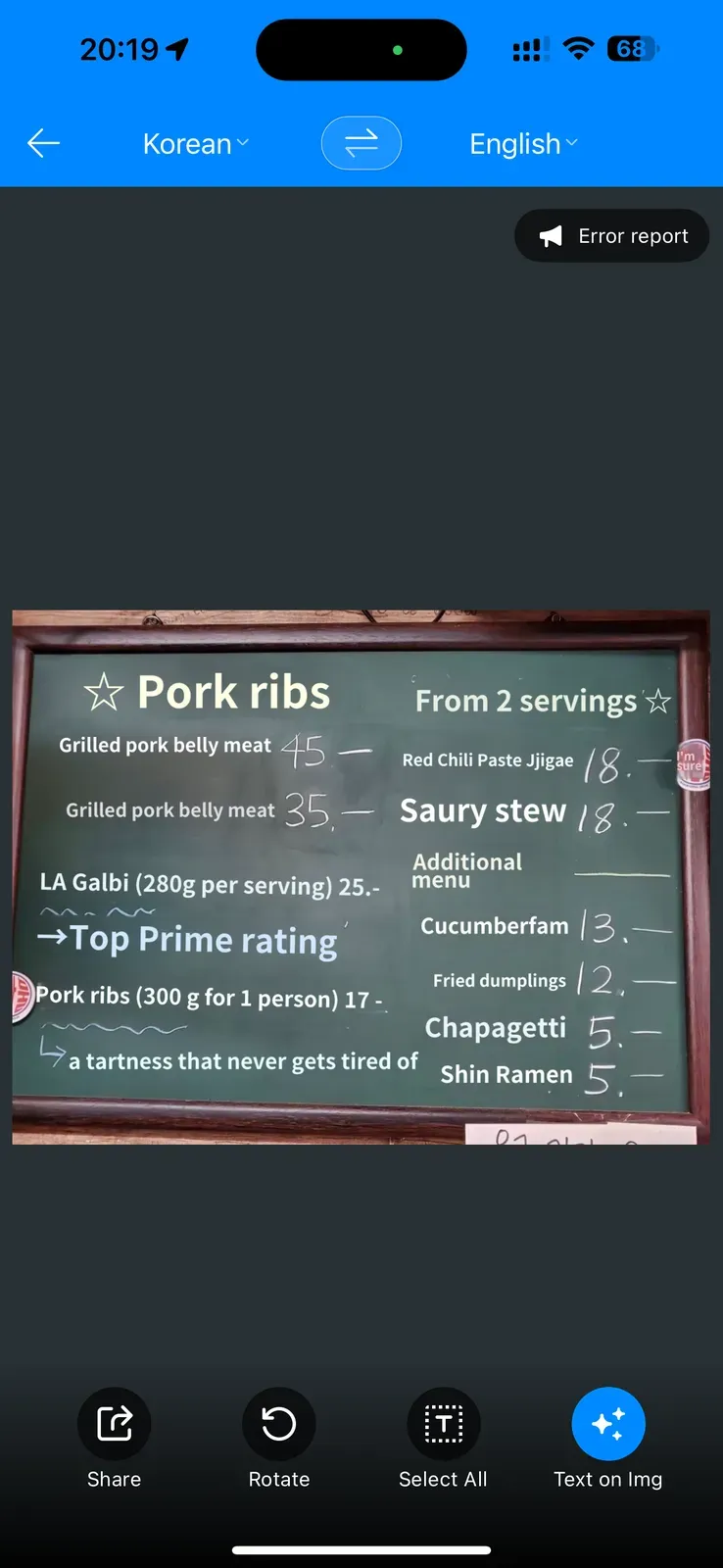 |
Let's compare how each app translated key menu items:
Detailed Translation Comparison
| Korean Text | Google Translate | Photolate | Yandex Translate | Papago |
|---|---|---|---|---|
| ☆ 돼지갈비는 | Pork ribs | Pork Ribs | Pork ribs | Pork ribs |
| 2 인분'부터 | From '2 servings' | 2 servings' minimum | from 2 days | From 2 servings |
| 오겹 글보쌈 | Ogyeopgul Bossam | Pork Belly Bossam | Adjacent | Grilled pork belly meat |
| 고추장찌개 | Gochujang stew | Gochujang Stew | Pepper Jangjang | Red Chili Paste jigae |
| 오겹 보쌈 | Five layer bossam | Pork Belly Bossam | Bosam | Grilled pork elly meat |
| 꽁치찌개 | Saury stew | Mackerel Stew | / | Saury stew |
| 추가메뉴 | Additional menu | Additional Menu | Chugai Menu | Additional menu |
| LA갈비 (1인분 280g) ->최상급 프라임등급 | LA Galbi (280g per sering) Top Prime Grade | LA Galbi (1 serving 280g) Top-grade Prime | LA ribs (/Introductory 28°3) Real Product Prime Grade | LA Galbi (280g per serving) Top Prime rating |
| 오이스팸 | Cucumber Spam | Oyster Spam | Oystem | Cucumberfam |
| 군만두 | Grilled dumplings | Fried Dumplings 12 | Kumandu | Fried dumplings |
| 돼지갈비(1인분 300g) ->질리지 않는 매콤함 | Pork ribs (3009 per person) ->Spiciness that doesn't get old | Pork Ribs (1 serving 300g) ->Unforgettable Spiciness | Not ribs (/2 3m3) ->I don't want to get tired of it. | Pork ribs (300 g for 1 person) ->a tartness that never gets tired of |
| 짜파게티 | Chapagetti | Jjapagetti | Tsapareri | Chapagetti |
| 신라면 | Shin Ramyun | Shin Ramyun | If it's God. | Shin Ramen |
Google Translate
It's like that reliable friend who's usually right - but sometimes takes things too literally.
Strong points:
- Translates common dishes accurately: "돼지갈비" to "Pork ribs"
- Handles measurements well: portion sizes and weights stay accurate
- Provides clear, natural English translations of basic menu items
Limitations:
- Often translates traditional Korean dishes too literally
- Missed cultural context in dishes like "오겹 보쌈" (translated as "Five layer bossam")
Photolate
Particularly strong with specialized Korean cuisine terms.
Strengths:
- Maintains authentic Korean dish names while providing clear translations
- Handles complex menu items well: "LA갈비 (1인분 280g) ->최상급 프라임등급" becomes "LA Galbi (1 serving 280g) Top-grade Prime"
- Preserves important menu details like portion sizes and grades
Weaknesses:
- Occasionally confuses similar ingredients: translated "오이스팸" (Cucumber Spam) as "Oyster Spam"
- Some seafood dish mistranslations like "꽁치찌개" (Saury stew) to "Mackerel Stew"
Yandex Translate
Shows significant inconsistency in Korean menu translation.
Major issues:
- Fails to translate many Korean dishes completely: "꽁치찌개" becomes just "/"
- Makes serious translation errors: "신라면" (Shin Ramyun) becomes "If it's God"
- Struggles with measurements: "280g" becomes "28°3"
- Often produces incomprehensible results for common menu items
Papago
Focuses on explanatory translations for non-Korean speakers.
Positive aspects:
- Translates Korean dishes into descriptive English: "오겹 글보쌈" becomes "Grilled pork belly meat"
- Uses clear, understandable terms for non-Korean speakers
- Accurately translates basic ingredients and dishes
Room for improvement:
- Creates awkward compound words like "Cucumberfam"
- Tends to lose traditional Korean culinary terms like "bossam" in favor of descriptions
- Occasionally produces unclear translations: "a tartness that never gets tired of" for a spicy dish
Practical Recommendation
For best results, use a combination of Google Translate and Photolate.
While Google Translate excels at basic menu items, Photolate offers two unique advantages:
- Accurate translation of traditional Korean dishes and complex menu descriptions
- Helpful background information about Korean cuisine and ingredients (e.g., explaining what "bossam" is or describing "gochujang" as a spicy red chili paste)
When using Photolate, don't miss the "Background Info" section below the translation.
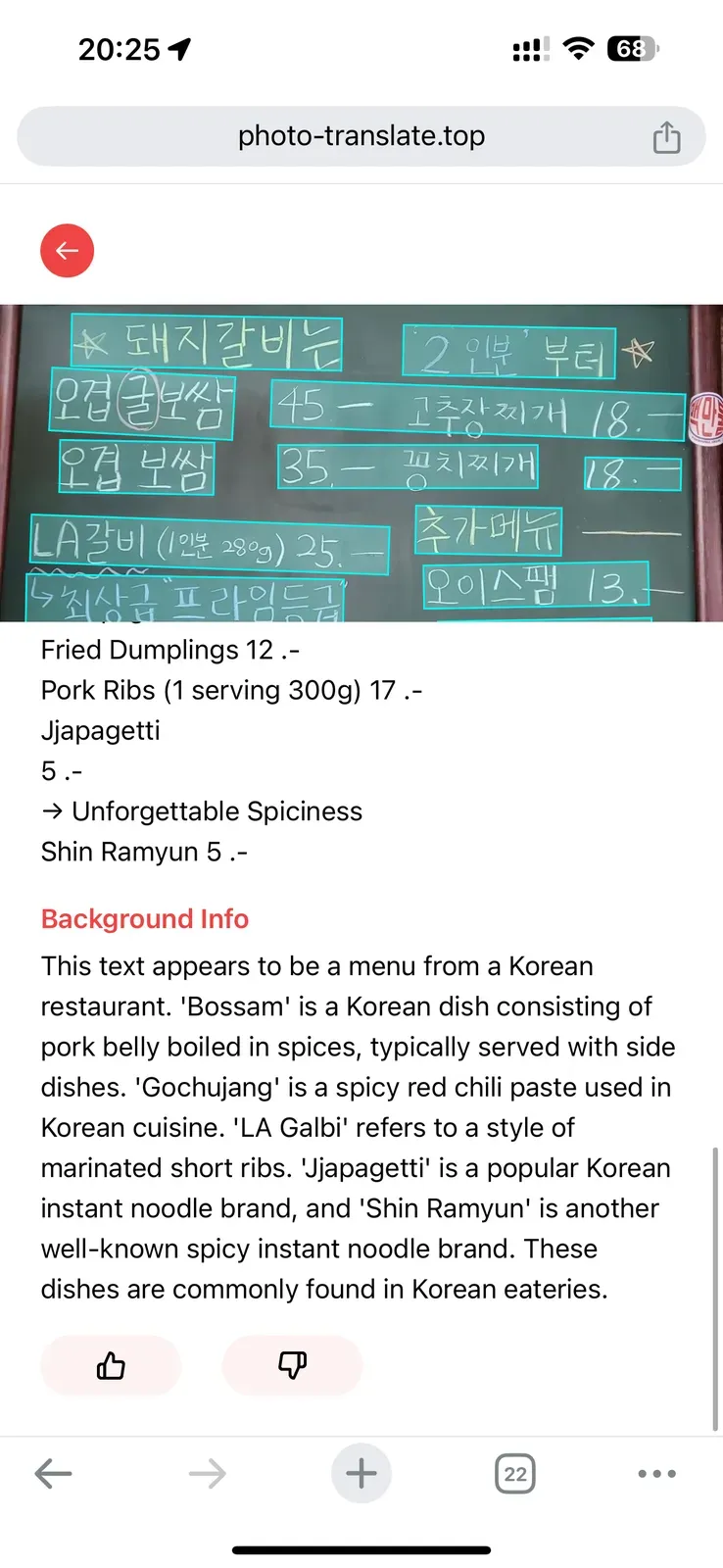
It provides valuable cultural context about dishes, cooking methods, and ingredients that other translation apps don't offer.
This helps you truly understand each dish before ordering.
The Final Result
The Challenge
Our three tests revealed that an excellent Korean image translator needs two key capabilities:
- Strong OCR (Text Recognition):
- Must accurately extract Korean text from images
- Handle both printed and handwritten characters
- Deal with similar-looking Korean characters
- Work with challenging surfaces and artistic styles
- Accurate Translation:
- Requires deep understanding of Korean language
- Needs extensive cultural knowledge
- Must handle context-dependent meanings
The Recommendation
Based on our tests:
For basic translations:
- Google Translate and Papago work well
- Both are free and reliable for simple text
For complex situations: Photolate stands out when you need:
- Accurate OCR for challenging text
- Cultural context and background information
- Understanding of traditional Korean terms
- Help with dense text like restaurant menus
Try it yourself - it's free to use.
| Korean Beverage | Korean Street Sign | Korean Menu |
|---|---|---|
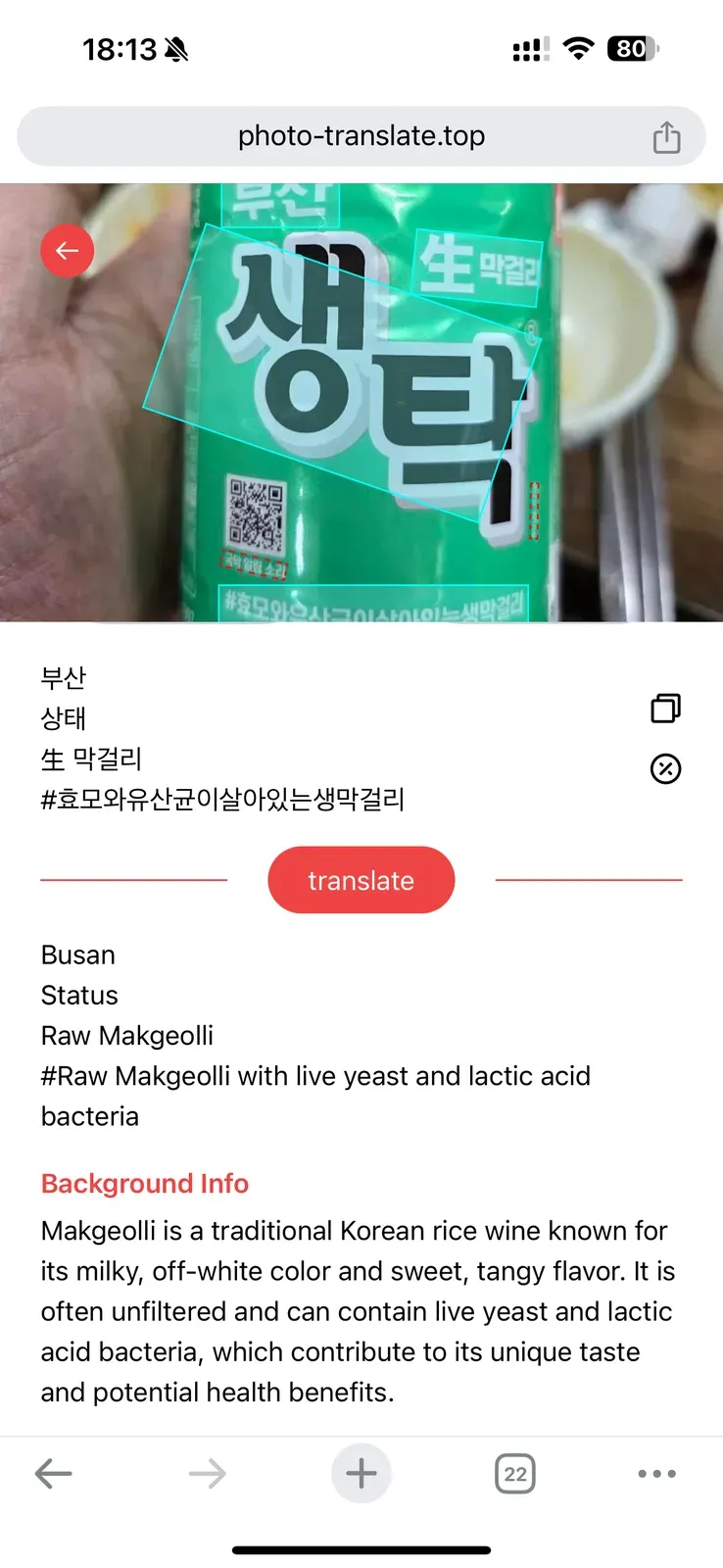 |  | 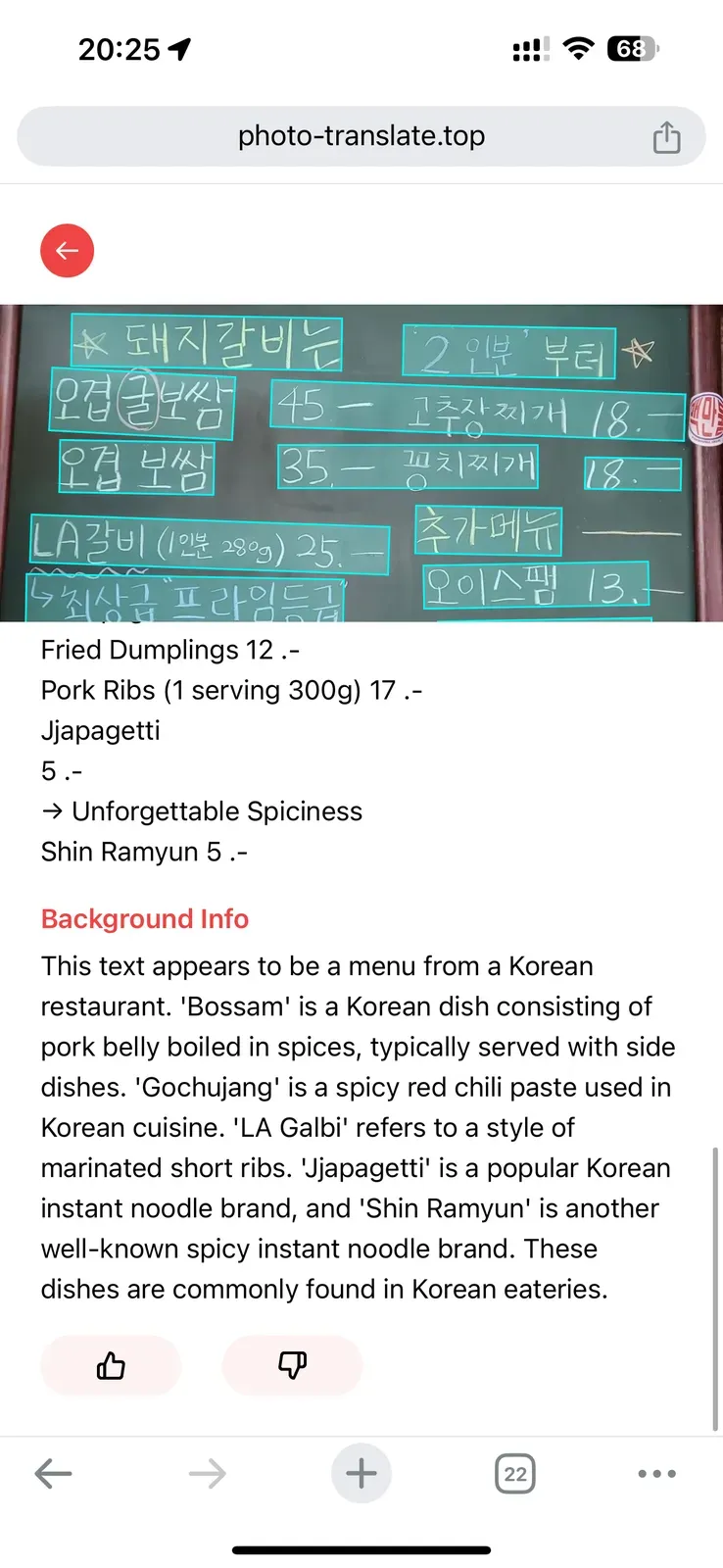 |
Ready for Your Korea Trip?
Language barriers shouldn't stop you from exploring Korean culture. With the right translation app, you can:
- Order with confidence at local restaurants
- Understand street signs and public notices
- Learn about traditional Korean drinks and snacks
Try these apps before your trip - practice with Korean text from websites or food packages. This way, you'll be ready to make the most of your Korean adventure.
Safe travels! 🇰🇷
